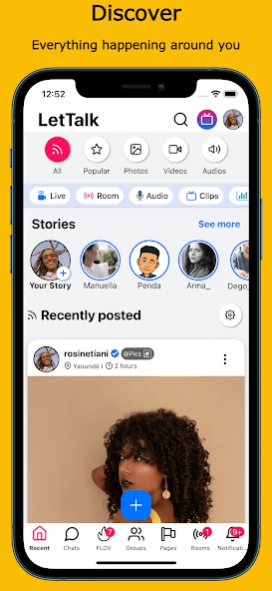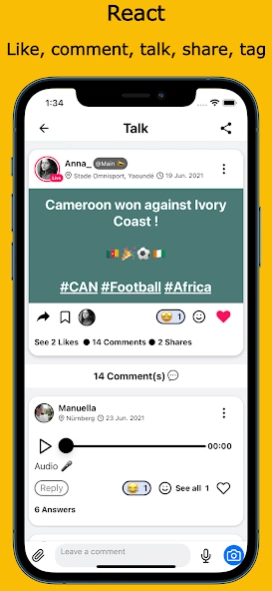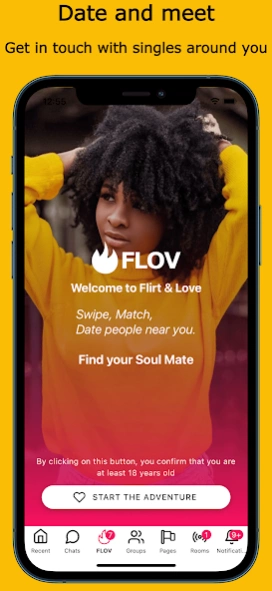LetTalk 2.2.8
Continue to app
Free Version
Publisher Description
LetTalk - LetTalk, the app to be #Social and easily connect with your community
Welcome to LetTalk, the perfect app to share your life with your friends and meet new people.
LetTalk allows you to post photos and videos, share statuses and participate in live chats. But that's not all, LetTalk also offers an exclusive mode for romantic encounters.
Imagine having all your favorite apps in one place. With LetTalk you can share moments of your life with your friends, follow the latest trends and discover new interesting people. You can also create live videos to share your thoughts and feelings with your followers.
Our exclusive dating mode allows you to discover people who share the same interests and passions as you. Just swipe to discover new and interesting people and start chatting with them. With this mode you can meet the love of your life or simply make new friends.
LetTalk is the perfect app for anyone looking to stay connected with friends, follow the latest trends and meet new people. Download it now and join our community to discover all the amazing features of this app.
Note: The photos used here are exclusively used for illustration purposes and come from Pexel.
About LetTalk
LetTalk is a free app for Android published in the Chat & Instant Messaging list of apps, part of Communications.
The company that develops LetTalk is Codingmotion Team. The latest version released by its developer is 2.2.8.
To install LetTalk on your Android device, just click the green Continue To App button above to start the installation process. The app is listed on our website since 2024-04-06 and was downloaded 1 times. We have already checked if the download link is safe, however for your own protection we recommend that you scan the downloaded app with your antivirus. Your antivirus may detect the LetTalk as malware as malware if the download link to com.lettalk.app is broken.
How to install LetTalk on your Android device:
- Click on the Continue To App button on our website. This will redirect you to Google Play.
- Once the LetTalk is shown in the Google Play listing of your Android device, you can start its download and installation. Tap on the Install button located below the search bar and to the right of the app icon.
- A pop-up window with the permissions required by LetTalk will be shown. Click on Accept to continue the process.
- LetTalk will be downloaded onto your device, displaying a progress. Once the download completes, the installation will start and you'll get a notification after the installation is finished.